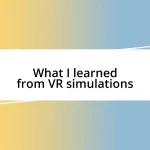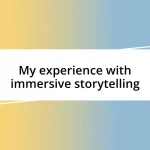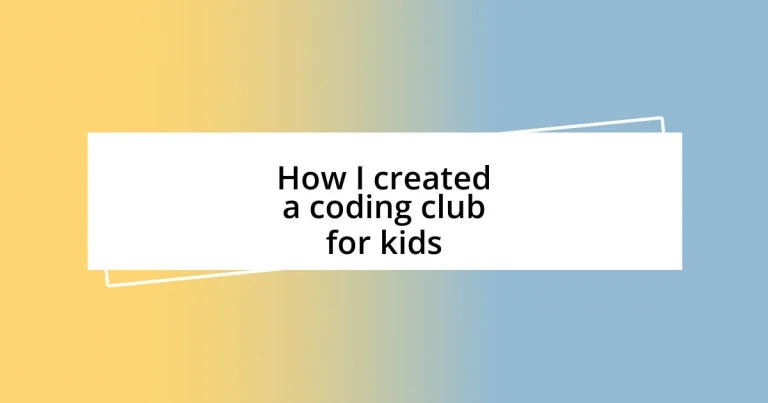Key takeaways:
- Connecting coding projects to children’s interests, such as favorite characters or themes, enhances motivation and engagement in learning.
- Utilizing age-appropriate resources and hands-on activities promotes a deeper understanding of coding concepts and fosters creativity.
- Creating a supportive community through mentoring and feedback encourages collaboration, builds confidence, and helps children recognize their own progress in coding.

Finding the right motivation
Finding the right motivation for kids can be a game-changer. I remember when I first introduced coding to my young cousins; their eyes lit up with curiosity as we dived into the world of games and apps. It was that spark of excitement that reminded me of how pivotal motivation is in the learning process.
One effective strategy I discovered is to connect coding projects with their interests. For instance, getting them to create a game based on their favorite characters made them experience coding as a fun adventure rather than just a task. Have you ever witnessed that moment when a child realizes they can build their own version of something they love? That exuberance is a powerful motivator!
I find that creating a supportive environment also plays a crucial role. Sometimes, I gently remind the kids that everyone learns at their own pace, and it’s perfectly okay to stumble during the process. This reassurance seems to lift a weight off their shoulders, allowing them to explore creativity without the fear of failure. After all, isn’t it about discovering joy in learning?

Understanding age-appropriate coding
Understanding age-appropriate coding is essential for fostering a genuine passion for technology among kids. When I first started introducing coding concepts, I realized that the complexity of languages and frameworks could easily overwhelm them. I found that using visual programming tools, like Scratch, allowed the kids to see instant results from their efforts. Watching their faces light up as they snapped together blocks of code to create animations was incredibly rewarding for me.
Here are some key considerations when determining age-appropriate coding activities:
– Younger Kids (Ages 5-7): Focus on visual programming like Scratch Junior to help them understand the basics of algorithms and sequencing.
– Middle Childhood (Ages 8-10): Introduce simple text-based coding with platforms like Code.org, where they can create their own projects using block coding.
– Preteens (Ages 11+): Facilitate exploration of languages like Python or JavaScript, enhancing problem-solving skills while encouraging scope for more complex projects.
I vividly remember a moment when a nine-year-old successfully created a basic game on Code.org. The pride in her expression was unmistakable. It pushed me to believe that no matter the age, aligning coding with their cognitive levels makes a world of difference in building confidence.
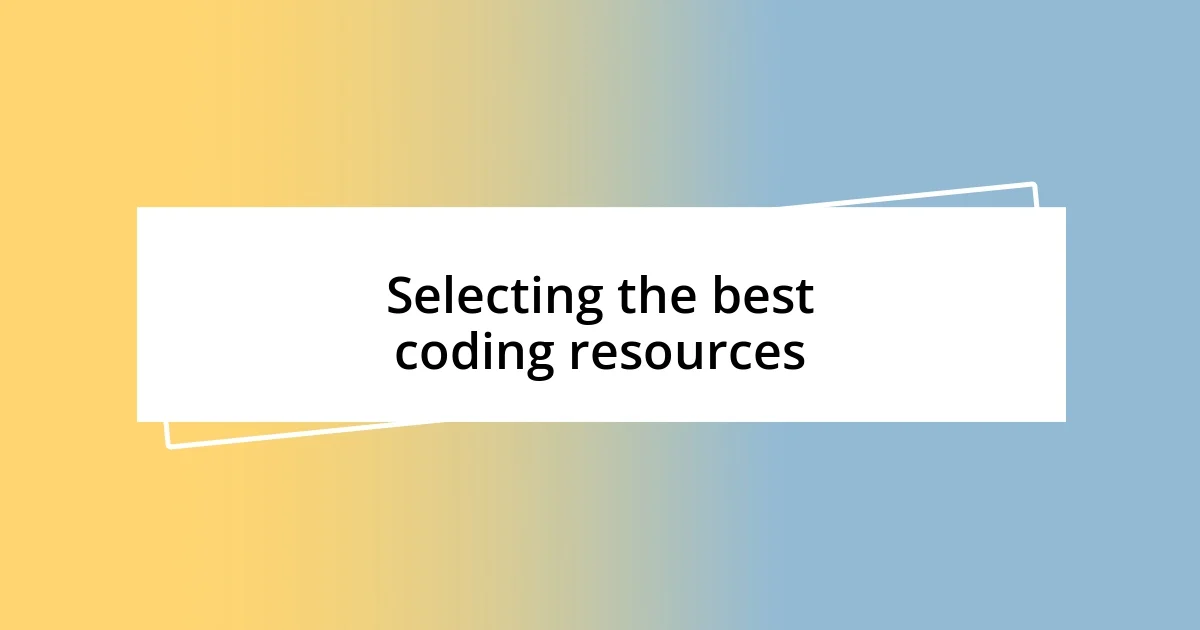
Selecting the best coding resources
When it comes to selecting the best coding resources, I can’t stress enough the importance of choosing tools that resonate with the kids. Each resource should be engaging and age-appropriate. During my journey, I stumbled upon various platforms, and some stood out for their interactive features. For instance, I found that using resources like Code.org not only taught the fundamentals but did so in a way that kept the kids wanting more. Do you have a specific resource in mind that keeps learners engaged?
I’ve also found it beneficial to mix up the coding materials. Using a combination of websites, books, and even hands-on coding kits can cater to different learning styles. I remember a session where I introduced a robotics kit alongside a coding app. The kids were thrilled to see their code come to life through the robot’s movements. That moment made me realize how vital it is to provide a hands-on experience in addition to digital resources.
To simplify the selection process, I created a comparison table of coding resources I found useful. Here’s a snapshot of what I considered when choosing the best fit for our coding club:
| Resource | Age Group |
|---|---|
| Scratch | 5-10 |
| Code.org | 6+ |
| Python (with Turtle) | 11+ |
| LEGO Mindstorms | 8-14 |
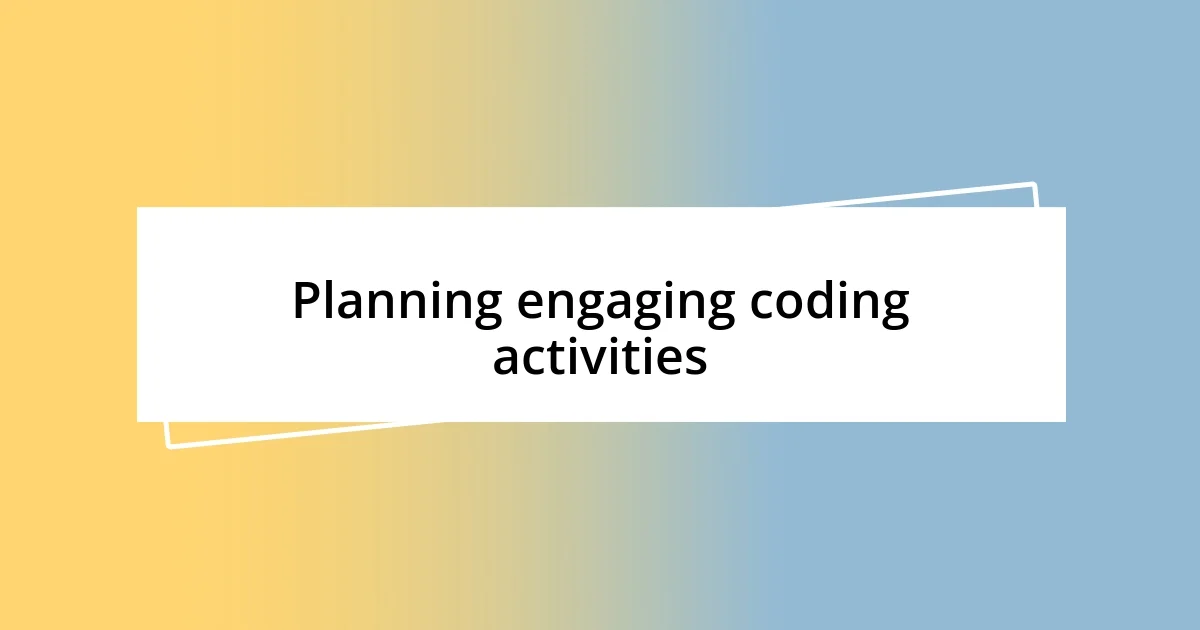
Planning engaging coding activities
Planning engaging coding activities for kids can be both fun and rewarding. I’ve found that incorporating storytelling into coding allows children to connect more personally with the material. For instance, when we created a project around their favorite superhero, the kids were not only excited about coding but also poured their creativity into making animations that told a story. Doesn’t it just make you smile to witness their imagination coming to life through lines of code?
Mixing in collaborative activities can also elevate the learning experience. One day, I set up a coding relay where groups competed to solve coding puzzles. The energy in the room was contagious, with laughter and friendly competition filling the air. Seeing them cheer for each other while troubleshooting problems taught me that teamwork not only makes the coding process more enjoyable but also fosters a sense of community. Have you ever observed how collaboration brings out the best in a group?
Hands-on projects, like creating interactive games or building simple websites, can captivate kids’ attention in ways that lectures never could. I remember a session when a group of seven-year-olds created a mini-game that had everyone laughing and playing together. It wasn’t just about the final product; it was about the joy of making something together. That experience reinforced my belief that coding activities should be as much about collaboration and fun as they are about learning.

Recruiting participants and mentors
Recruiting participants and mentors was one of the most rewarding parts of starting the coding club. I began by reaching out to my community—schools, libraries, and local tech companies. It was amazing to see how many parents were eager for their children to have a chance to learn coding. I vividly remember one mother who approached me passionately; she shared how her son had been fascinated with computers since he was two. It struck me then how eager families were for such opportunities.
Finding mentors was equally crucial. I leveraged my network to connect with local developers and educators who were as enthusiastic about teaching kids as I was. During one coffee chat with a mentor, I could see the spark in their eyes as they talked about their own childhood experiences with technology. Isn’t it incredible how a shared love for coding can bridge connections? The mentors not only brought their expertise but also inspired the kids with their stories and personal journeys.
I also hosted informational sessions to encourage participants and mentors alike. We aimed for a friendly atmosphere where everyone could express their interests and concerns. An incident stands out; a shy girl raised her hand, admitting she was nervous about coding. That moment transformed into a supportive discussion, with kids sharing their own experiences of overcoming fears. Creating this welcoming environment was pivotal to the club’s success. How do you think a supportive community can impact learning? In my experience, it makes all the difference.
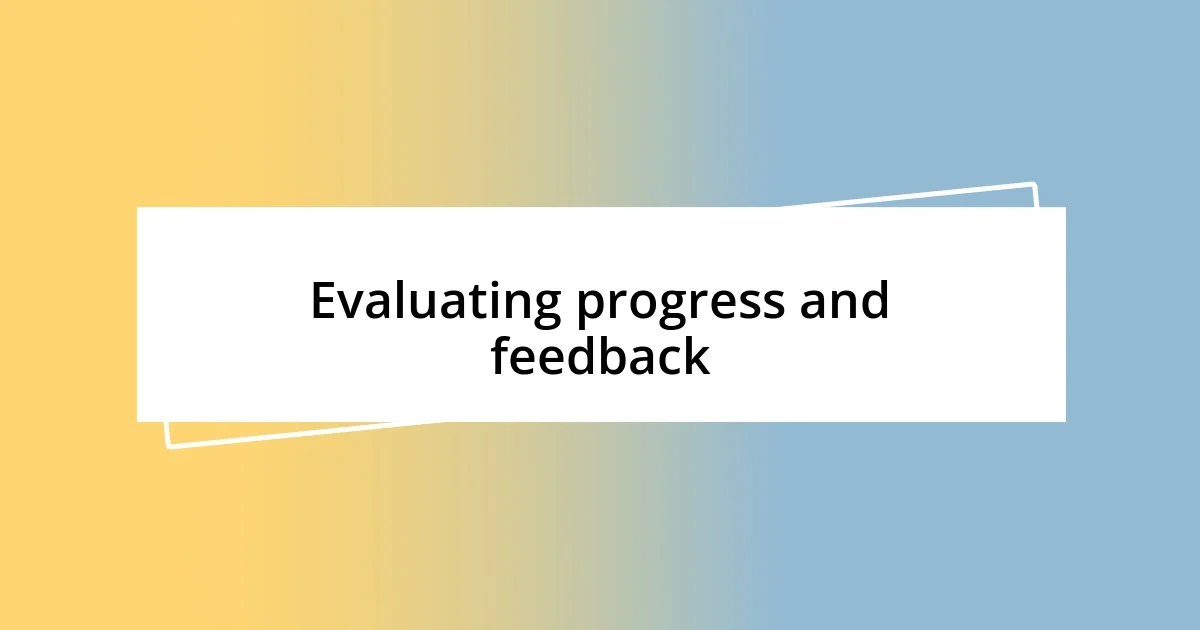
Evaluating progress and feedback
Evaluating progress and feedback is a cornerstone of any effective coding club. Every few weeks, I would sit down with the kids to discuss what they enjoyed and what they found challenging. I remember one session when a particularly shy child surprised me by sharing how he loved the creative coding projects but struggled with the logic puzzles. Hearing that feedback allowed me to adjust our activities to blend both elements, making everyone feel included. Have you ever noticed how a simple conversation can open doors to improvement?
Incorporating self-assessments into our routine helped the kids reflect on their learning journey. For example, I encouraged them to keep coding journals. They would jot down their thoughts after each class, and I loved reading their entries. One child wrote about a project that initially baffled him, but after he persevered, the sense of achievement was palpable. This reflection not only boosted their confidence but also provided me with valuable insights into their growth. Isn’t it delightful to see kids recognize their own progress?
Furthermore, I implemented peer reviews where kids exchanged feedback on each other’s projects. It was fascinating to witness their interactions; they were often more insightful than I expected. One time, a group learned to give constructive criticism by appreciating each other’s unique style while offering suggestions for improvement. That experience taught me the power of collaboration in evaluation. Don’t you think that learning to articulate feedback at such a young age is a gift that will serve them well in the future?