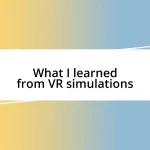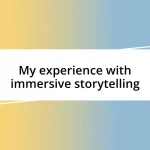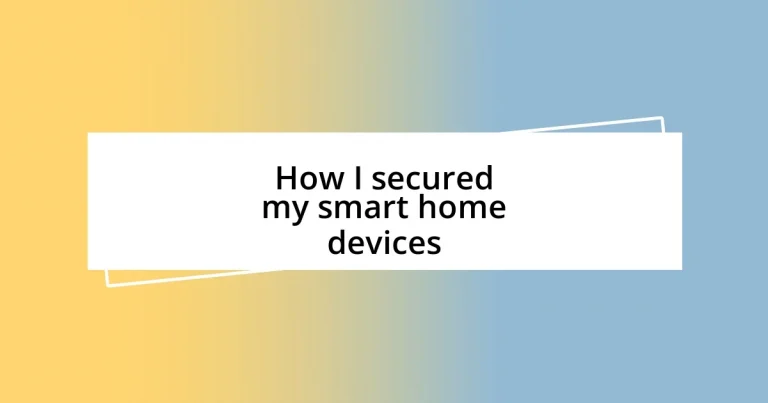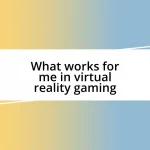Key takeaways:
- Understanding smart home device security is crucial; neglecting settings or failing to secure devices can lead to vulnerabilities.
- Implementing strong password practices and enabling two-factor authentication significantly enhance security and protect against unauthorized access.
- Regularly updating firmware and monitoring device activity helps maintain security and performance, ensuring a safe and efficient smart home environment.
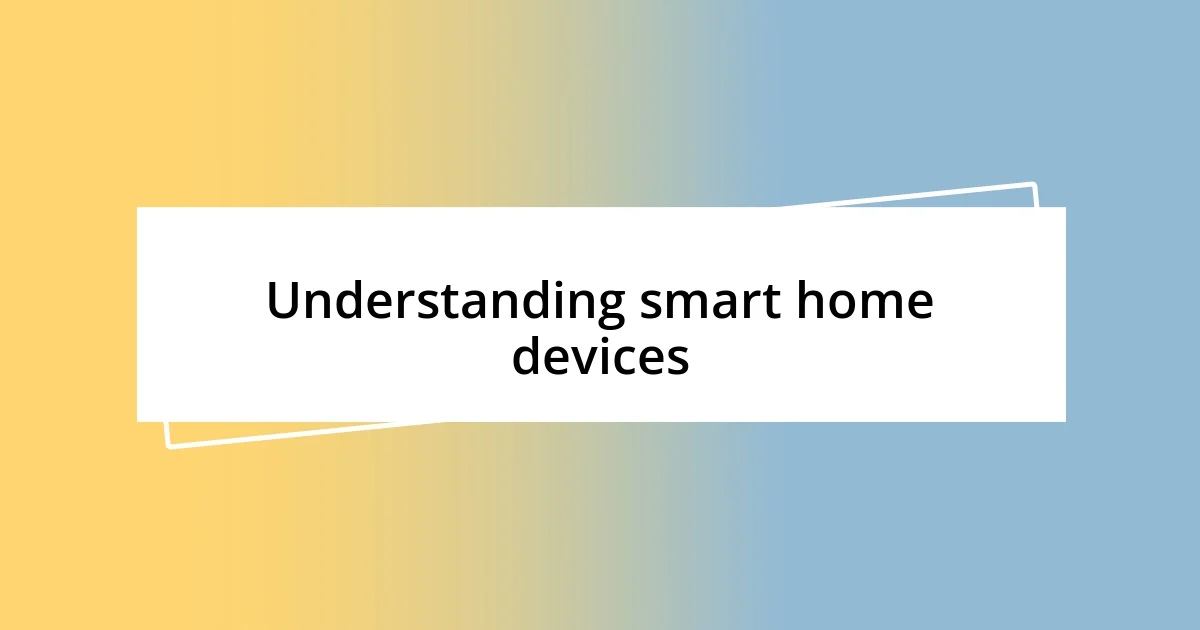
Understanding smart home devices
Smart home devices have transformed the way we interact with our living spaces. I remember the first time I set up my smart thermostat; it felt like stepping into the future. The ability to control my home’s temperature from my phone not only added convenience but also a sense of empowerment. How cool is it to adjust the heating while I’m snug on the couch or on my way home?
These devices come in various forms, such as smart speakers, lights, cameras, and security systems, each offering unique benefits. I often catch myself wondering how I ever managed without them. For instance, my smart lights can be dimmed or brightened with just my voice, turning my living room into a cozy ambiance for movie nights. It’s all about enhancing comfort and lifestyle, don’t you think?
Understanding the nuances of these devices is crucial for both convenience and security. I once had a friend mistakenly leave a smart lock on its default settings, and it led to a concerning security scare. This experience taught me that knowing how to secure these devices is just as important as enjoying their perks. After all, if we’re going to embrace this smart technology, shouldn’t we also prioritize our safety while doing so?

Identifying potential security risks
Identifying potential security risks in smart home devices is like peeling back the layers of an onion. I still recall the moment when I realized my smart camera had an outdated firmware. It was a bit unsettling to think that I might have left a window open for hackers. Regular updates are essential, but they can be easily overlooked, especially with the multitude of devices now in our homes.
Here are some common risks you should be aware of:
– Weak Passwords: Many devices come with default passwords that are easily guessable.
– Outdated Software: Failing to update firmware can leave vulnerabilities open to exploitation.
– Insecure Wi-Fi Networks: An unprotected network can be a gateway for intruders.
– Unverified Apps: Using third-party apps to control devices can introduce security breaches.
– Poorly Configured Privacy Settings: Not adjusting default settings can expose your data to unwanted access.
Being proactive about potential risks helps establish a safer smart home environment. The realization that some devices might serve as doorways for cyber threats can really change how you approach your setup.
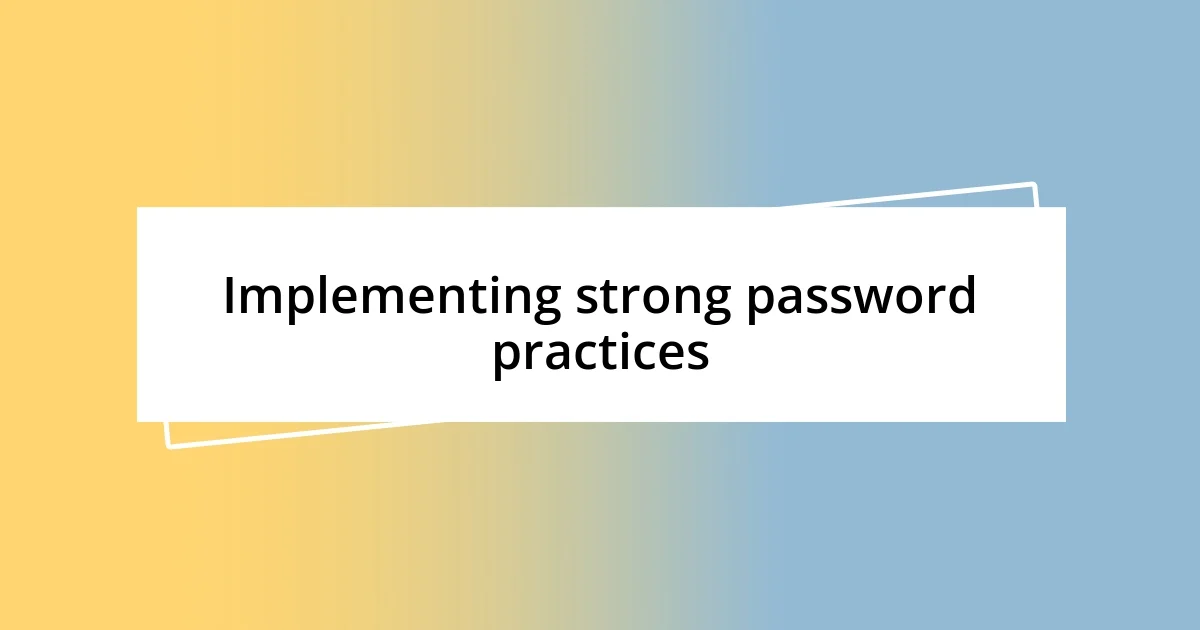
Implementing strong password practices
Implementing strong password practices is absolutely essential for protecting smart home devices. I vividly remember when my neighbor’s smart lock was hacked because they never changed the default passphrase. It was alarming to think how easily it could happen to anyone, including myself. In my experience, I’ve learned that creating complex and unique passwords—for every device—is an investment in security that pays off.
I often recommend a password manager to securely generate and store passwords. This tool has been a lifesaver for me, especially when juggling multiple devices with different requirements. Instead of recycling old passwords or resorting to simple variations, I now have complex, multi-character passwords that are practically uncrackable. Plus, it takes just a second to update them when necessary, which feels empowering.
Making the effort to implement strong password practices ultimately safeguards your home. I’ve felt a noticeable leap in my peace of mind since learning to prioritize this aspect of my smart home setup. It’s not just about security; it’s about creating a sense of control over my environment. When I see my family enjoying our connected living room without worry, I know I’ve done my part to keep us safe.
| Password Practice | Description |
|---|---|
| Default Password Change | Always replace factory-set passwords with complex, unique ones. |
| Complexity | Create passwords using a mix of letters, numbers, and symbols to increase strength. |
| Password Managers | Utilize tools to generate and securely store passwords for each device. |
| Regular Updates | Change passwords periodically, especially if you suspect any breaches. |

Enabling two factor authentication
Enabling two-factor authentication (2FA) was one of the best decisions I made for my smart home security. I think back to the day I set it up and felt an immediate wave of relief wash over me. Adding that extra layer of protection—having to verify my identity through my phone or an authentication app—transformed my sense of safety. It’s like having a formidable lock on my digital door that only I can open.
While enabling 2FA may seem like a hassle, I’ve discovered it truly pays off. Initially, I was hesitant and thought it would slow me down when accessing my devices. However, once I got into the routine, it felt second nature, and honestly, I appreciate the added security every time I log in. Wouldn’t you want that extra peace of mind knowing that it takes more than just a password to compromise your smart home?
I remember my friend once neglected enabling 2FA, and it cost them dearly when their smart thermostat was hacked. It made me realize how every additional step we take in securing our devices really counts. In my experience, enabling 2FA has fortified my defense against potential breaches. It’s not just about making life easier; it’s about actively choosing to guard my home and all it contains.

Updating device firmware regularly
Updating device firmware regularly is often an overlooked step, but it’s crucial for smart home security. I remember the time when I neglected to update my smart camera’s firmware for months. One day, I read about a security vulnerability that affected my model, and it sent chills down my spine. It’s a stark reminder that manufacturers often release updates to patch these flaws, and staying current is essential to protect my devices and home.
After committing to a routine update schedule, I noticed the benefits immediately. Each time I received a notification for a firmware update, it felt like I was taking pro-active measures to secure my space. It often takes less than a few minutes to complete, but those minutes translate into significant peace of mind. How gratifying is it to know that I’m not just living in a connected home but actively guarding it against potential threats?
I’ve learned to embrace those updates as part of my smart home maintenance—just like checking smoke detectors or changing air filters. And let me tell you, implementing this practice has elevated my security mindset. I can’t help but feel a surge of confidence when I realize that I’m not leaving my devices vulnerable. After all, isn’t a safe home the cornerstone of comfort and tranquility?
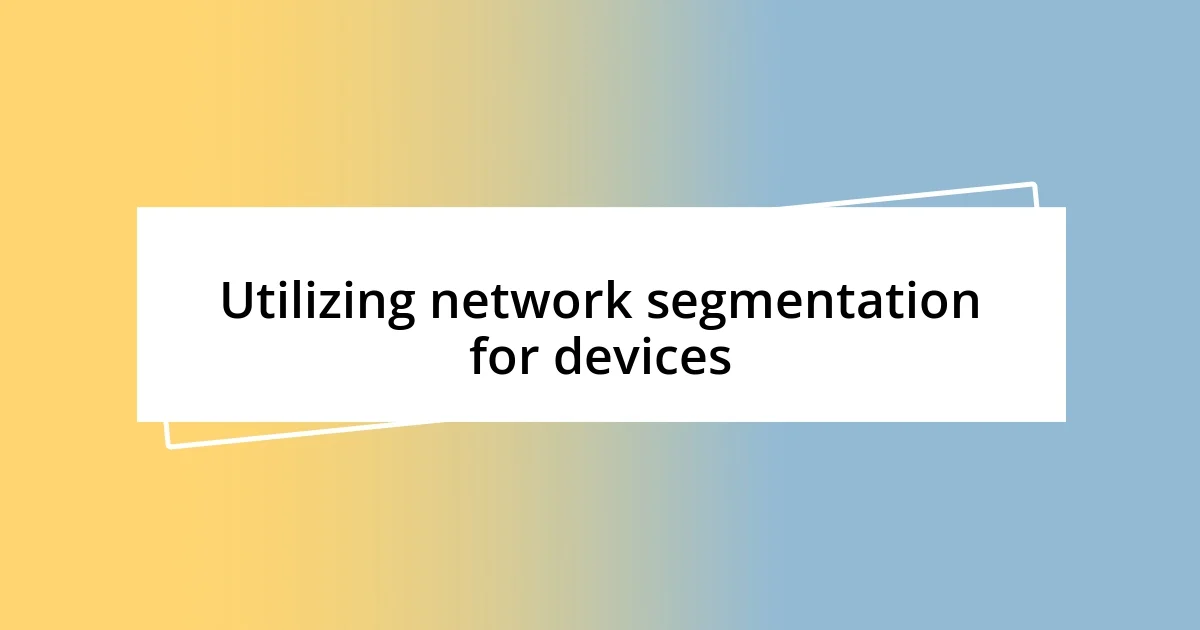
Utilizing network segmentation for devices
Utilizing network segmentation for my smart home devices has been a game-changer in enhancing my security. When I first learned about segmenting my network, I couldn’t help but feel a sense of empowerment. By dividing my devices into separate networks, I minimized the chances of a security breach affecting everything linked to my main network. Imagine feeling the relief of knowing that if one device is compromised, the others remain protected. That peace of mind is invaluable.
I still remember the time my neighbor experienced a major security incident when their entire network was breached. It really hit home—what if that had been me? That experience drove me to take action with my network setup. By placing my smart bulbs, cameras, and appliances on separate channels, I could strategically steer potential threats away from more sensitive devices, such as my computer. Honestly, it’s like creating a protective barrier around your personal kingdom—each section fortified and isolated, ensuring that no single weakness could put the whole home at risk.
The beauty of network segmentation is its simplicity and effectiveness. One evening, while enjoying a movie, I realized how easily I could access my streaming services without worrying about hackers infiltrating my smart security system. Feeling that level of comfort made me appreciate the investment of time in setting things up. Who wouldn’t want to enjoy their connected home experience without the weight of security fears? By utilizing network segmentation, I’ve transformed my home into a safer digital space, and honestly, that transformation feels empowering every single day.

Monitoring device activity and performance
Monitoring the activity and performance of my smart home devices has been a key aspect of my security routine. I recall a time when my smart thermostat unexpectedly adjusted the temperature to an uncomfortable level. It led me to realize that I had overlooked its activity log. By regularly checking device performance and usage statistics, I’ve gained insight into what’s normal and what’s out of the ordinary. Have you ever noticed a strange behavior in your devices? That’s often a signal to dig deeper.
Learning to monitor these devices didn’t come without its challenges. There was an instance when I set up alerts for my smart doorbell, and when I got notifications of unusual activity late at night, my heart raced. It turned out to be nothing—a raccoon passing by—but it was a wake-up call. By establishing a routine of reviewing activity logs and alerts, I’ve learned to distinguish between false alarms and genuine concerns. Knowing how to differentiate those has truly elevated my sense of security.
Furthermore, I’ve come to appreciate the importance of regular performance evaluations. I’ve started to keep track of my devices’ response times and connectivity issues. I can’t stress enough how keeping an eye on these metrics has been beneficial. It’s like having a health check-up for my smart home, ensuring everything is functioning smoothly. What a relief it is to catch minor glitches before they escalate into bigger problems! In the end, monitoring device activity isn’t just about security—it’s about creating a home environment that feels safe and seamless.