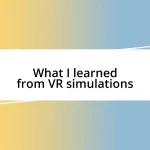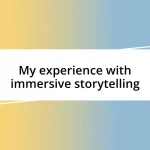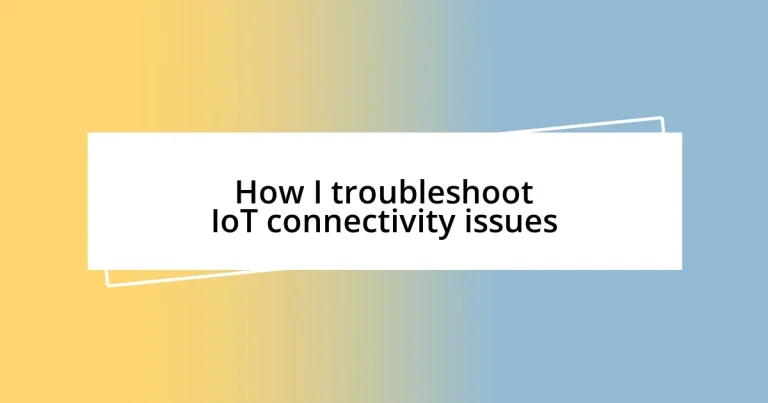Key takeaways:
- Understanding IoT connectivity types (Wi-Fi, Zigbee, LoRaWAN) is essential for selecting the right technology based on specific application needs.
- Common connectivity issues include weak signal strength, network interference, and device compatibility; resolving these often starts with checking network settings and using diagnostic tools.
- Implementing simple solutions like resetting devices, adjusting router settings, and monitoring connectivity can significantly enhance the reliability of your IoT setup.
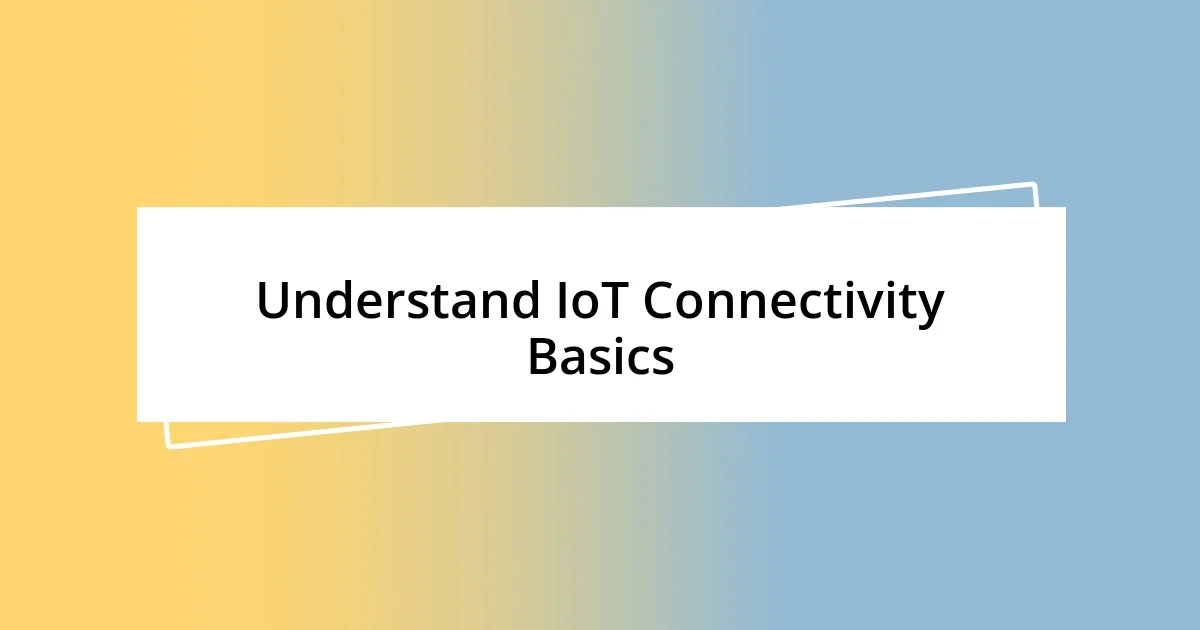
Understand IoT Connectivity Basics
When I first dove into the world of IoT, the sheer number of connectivity options was overwhelming. I remember standing in my living room, scratching my head over whether to use Wi-Fi, Zigbee, or LoRaWAN for my smart devices. The truth is, understanding these basic connectivity types is crucial—each has its strengths and weaknesses. For instance, Wi-Fi offers high bandwidth but can suffer from interference, while Zigbee is great for low-power devices over short distances.
As I’ve navigated various IoT projects, I’ve learned that the specific requirements of your application dictate the choice of connectivity. For example, if you’re looking at a smart garden setup, opt for a long-range option like LoRaWAN, which can cover vast spaces without draining battery life. It’s fascinating to see how different scenarios lead to different connectivity needs, and this keeps the learning curve exciting!
It’s also essential to recognize that connectivity isn’t just about the technology—it’s about the experience. Have you ever found yourself frustrated when your smart home devices just won’t talk to each other? I know I have. That’s a reminder that establishing a reliable connection goes beyond just picking a technology; it requires attention to network configurations, device compatibility, and even the physical environment.
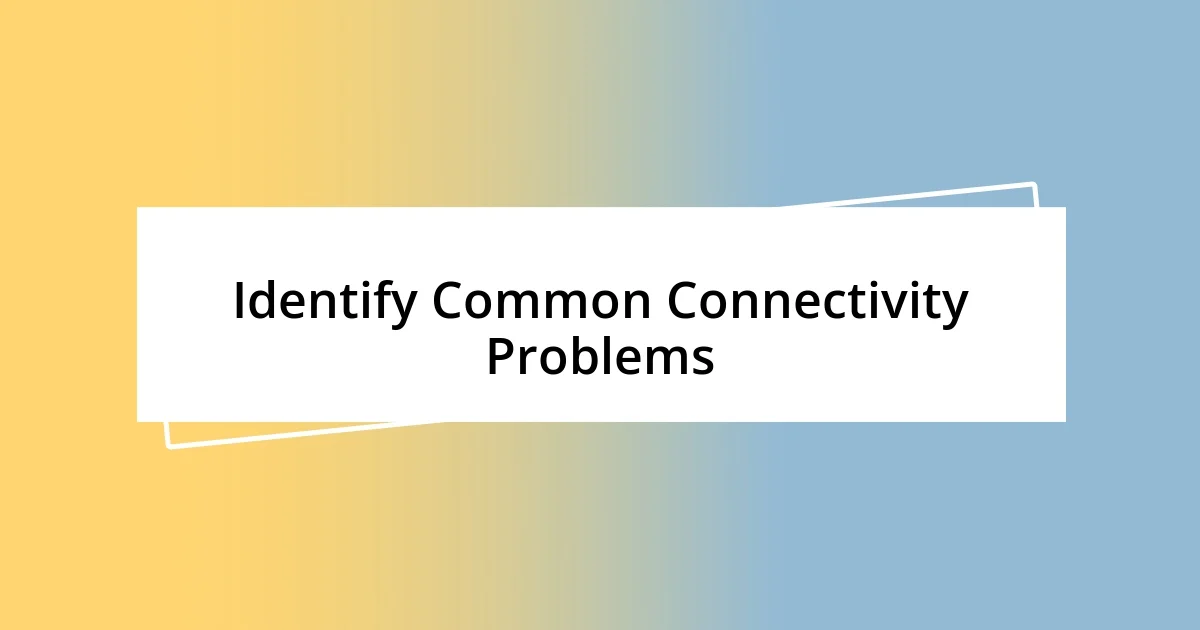
Identify Common Connectivity Problems
The road to troubleshooting IoT connectivity often begins with identifying some common issues. From my own experience, I’ve noticed that certain problems pop up frequently, causing a headache that could be avoided with a little foresight. A simple network setting can often become the culprit, like a rogue firewall blocking your devices from communicating properly. I remember one time, after hours of trying to figure out why my smart thermostat was unresponsive, a quick reboot of my router solved the problem. Sometimes, we just overlook the basics that can make a huge difference.
Here are some connectivity problems I’ve encountered:
- Weak Signal Strength: Devices placed too far from the router or access point may experience poor connectivity.
- Network Interference: Other electronic devices or even neighboring networks can disrupt signals, especially in crowded environments.
- Incompatible Protocols: Different devices may use varying communication standards, leading to connection failures.
- Firmware Issues: Outdated firmware on devices can create performance problems or hinder connectivity.
- Physical Barriers: Walls, furniture, or other obstacles can obstruct signals, particularly with wireless connections.
It’s a reminder that troubleshooting isn’t just about the tech; it’s about recognizing the patterns and nuances that can trip us up in our daily lives.
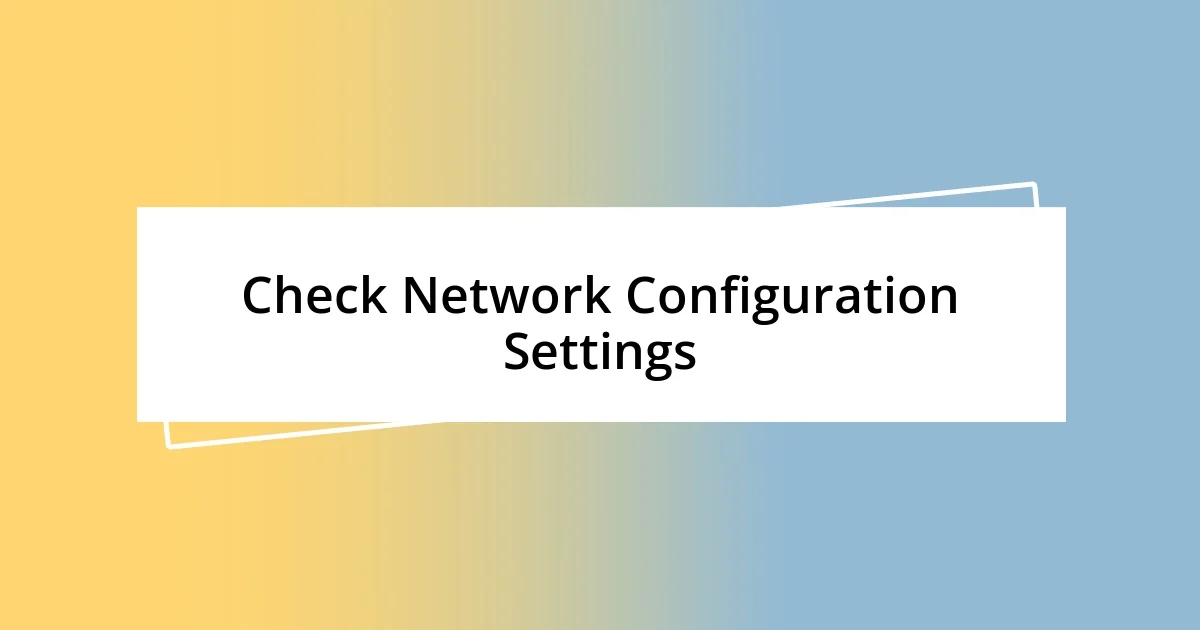
Check Network Configuration Settings
When tackling IoT connectivity issues, checking your network configuration settings is crucial. I recall a time when I was setting up my smart security system. I confidently connected everything, only to discover that it was continuously disconnecting. The culprit? Incorrect IP address configurations. Ensuring that the subnet mask and gateway settings align with your router’s configuration can make a world of difference.
It’s easy to overlook DNS settings, but they can also impact connectivity. I remember feeling incredibly frustrated when one of my devices couldn’t access the internet. A closer look revealed that I was using an outdated DNS server, which hindered communication. Switching to a reliable public DNS significantly improved the experience.
In most cases, the root of connectivity issues lies in these seemingly minor configurations. A methodical approach can be highly effective. Reviewing Wi-Fi channels, IP addressing, and even DHCP settings can transform your IoT experience. Just recently, a friend of mine reached out for help with his home automation system. A mere adjustment to prioritize network traffic helped his devices communicate seamlessly—proof that these checks are often the first step towards a smoother connection.
| Network Setting | Common Issue |
|---|---|
| IP Address | Incorrect or conflicting IPs can lead to device communication problems. |
| Subnet Mask | A mismatched subnet can prevent devices from seeing each other. |
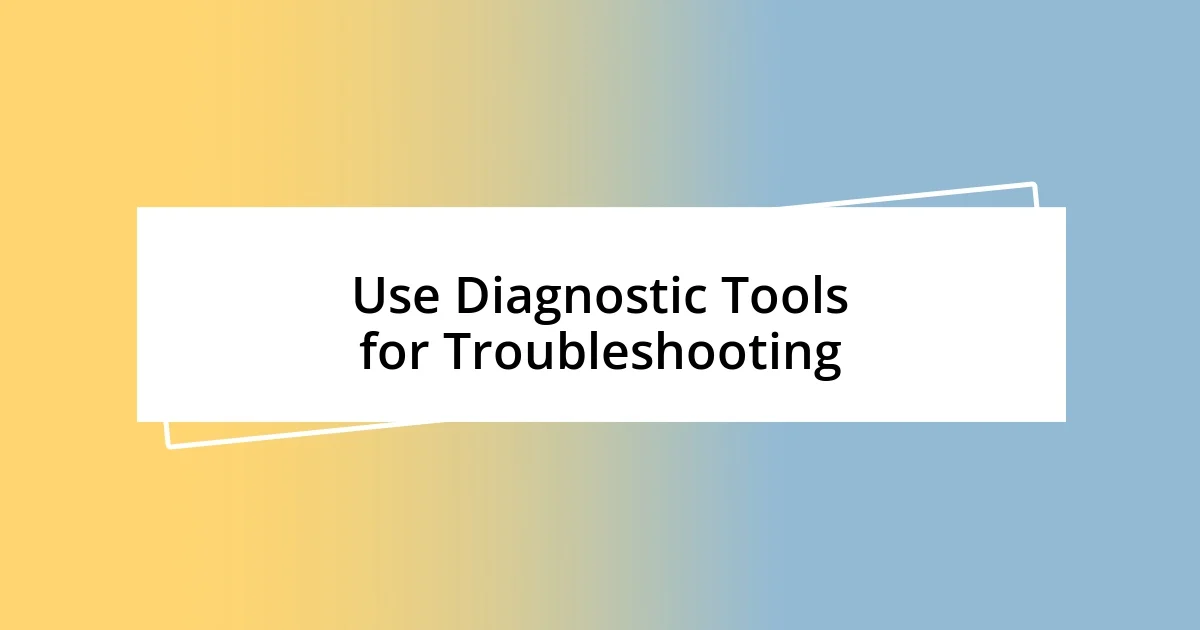
Use Diagnostic Tools for Troubleshooting
Using diagnostic tools can significantly ease the troubleshooting process for IoT connectivity issues. I often turn to network scanning tools, which help me understand what devices are connected and if there are any potential conflicts. For instance, there was a time when I couldn’t access my smart garden system. A quick scan of the network revealed that another device was using the same IP address, causing communication issues. It’s moments like these that make you realize how critical these tools are to maintaining a harmonious smart home.
Another essential diagnostic tool I frequently rely on is ping tests. This simple command can tell you if your device is reachable, and I find it incredibly effective. I remember one particular evening when my smart light bulbs wouldn’t respond. I used a ping test to track down the problem, discovering that a temporary outage in my ISP’s service was to blame. Who knew that a little command could shed so much light—quite literally—onto what was happening?
Lastly, don’t underestimate the power of manufacturer diagnostic apps. Many smart devices come with their specific tools designed for troubleshooting. I once encountered a connectivity issue with a smart plug, and after downloading the corresponding app, I discovered firmware updates available that were crucial for enhancing performance. It made me wonder how many issues could be resolved just by taking the time to explore these tailored solutions. There’s always a tool out there ready to assist; sometimes, we just need to reach for it.
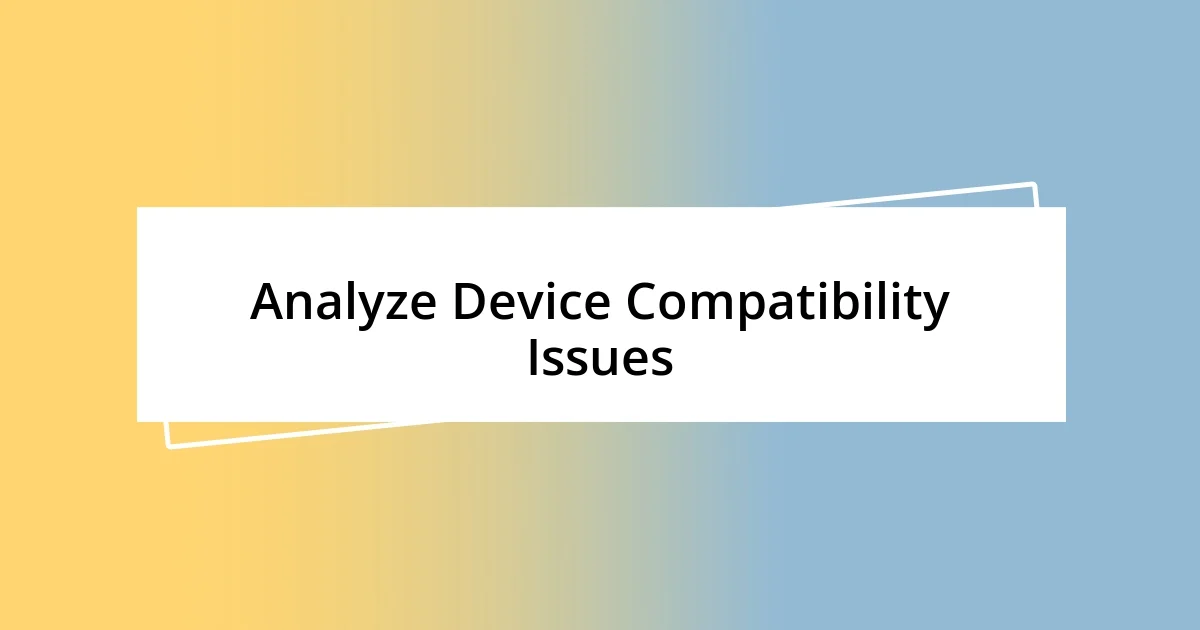
Analyze Device Compatibility Issues
Analyzing device compatibility issues is often a game-changer when troubleshooting IoT connectivity. I vividly recall a frustrating experience with my home’s smart thermostat; it simply wouldn’t link with my Wi-Fi. After some digging, I found out it wasn’t compatible with my router’s frequency band. This discovery was a relief but also surprising—who knew that my “smart” device had limitations?
The struggle doesn’t stop with just the Wi-Fi bands. Sometimes, I think about how different operating systems can throw a wrench into the works. I once attempted to connect a smart lock designed for Android devices to my Apple system, and you can imagine the chaos that ensued. In these scenarios, compatibility documentation from manufacturers is crucial. It saves time and helps in planning your smart ecosystem more effectively. Have you ever felt like your devices just don’t speak the same language? Trust me, I’ve been there too.
Additionally, firmware updates play a significant role in compatibility as well. I’ve had instances where a smart camera was misbehaving, only to realize it required a firmware update for optimal performance. It’s these little nudges in the right direction that can sometimes be the key to a smooth-running connection. So, always check for updates and consult compatibility lists before making any purchases—you’ll save yourself a lot of headaches!

Implement Solutions for Connectivity
When it comes to implementing solutions for connectivity, I’ve found that resetting devices can work wonders. I remember a particularly frustrating morning when my smart speaker refused to respond to commands. I took a deep breath and unplugged it for a minute. After plugging it back in, it sprang to life! It’s fascinating how something so simple can clear up random glitches—don’t underestimate the power of a fresh start.
Another effective strategy involves adjusting your router settings. Through trial and error, I learned that changing the Wi-Fi channel can significantly improve connectivity in crowded environments where multiple networks interfere with each other. I once moved my router from the default channel 6 to channel 11, and the difference was like night and day. Have you ever experienced slower connections just because of where the router is set? It turns out, minor tweaks can yield major benefits.
On top of that, I can’t stress enough how useful it is to strengthen your Wi-Fi signal. I invested in a mesh Wi-Fi system after realizing my smart garden system could barely connect in some areas of my yard. The seamless coverage transformed my outdoor experience, making my gardening smarter and more enjoyable. Think about the places in your home where connectivity suffers—there’s usually a solution waiting to be explored!
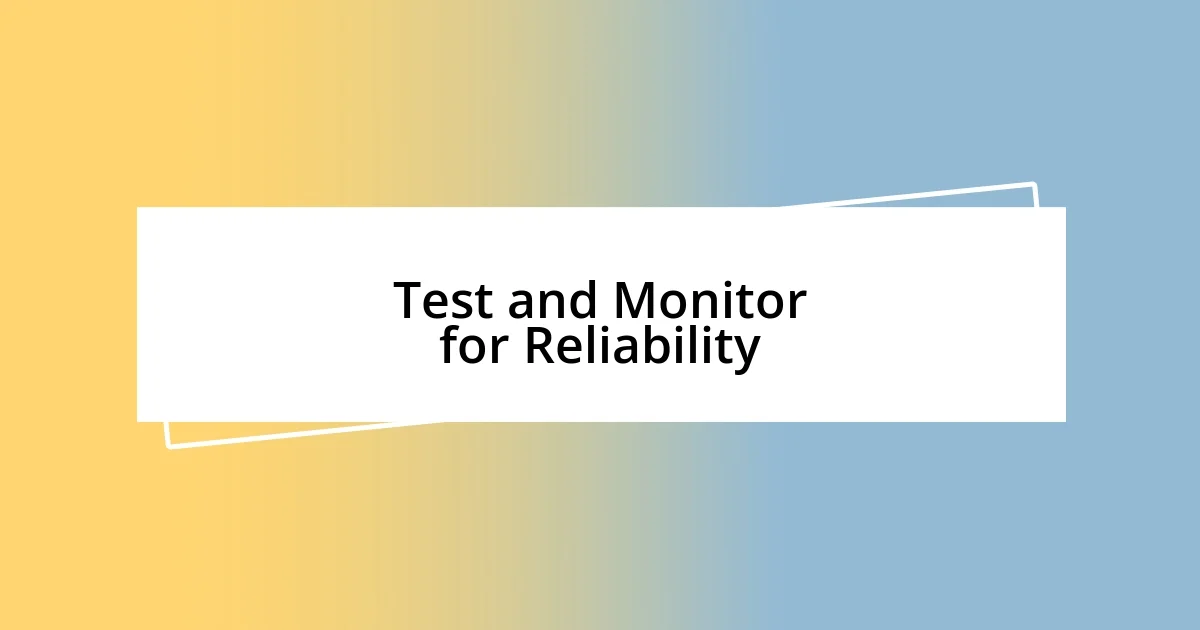
Test and Monitor for Reliability
Testing and monitoring for reliability in your IoT setup can truly make a difference. I once set up smart bulbs in my living room, only to be disheartened when they flickered intermittently. After running a simple connection test, I discovered that the distance from my router affected their performance significantly. It was a learning moment for me—understanding the relationship between distance and connectivity can be invaluable.
Regular monitoring of your devices is something I’ve come to appreciate. I invested time in setting up notifications on my smart home app to alert me when devices go offline. There was a moment when my security camera lost connection while I was away—talk about anxiety! Keeping an eye on my devices now gives me peace of mind. Have you considered how proactive monitoring could enhance your IoT ecosystem?
Additionally, I recommend logging your tests and findings. When I began jotting down connectivity issues and their resolutions, patterns began to emerge that I hadn’t initially noticed. For instance, I realized that certain devices dropped connections more frequently during peak hours. This record-keeping sharpened my troubleshooting skills and elevated my understanding of my smart environment. It’s a small step that can lead to significant improvements—trust me, it’s worth the effort!